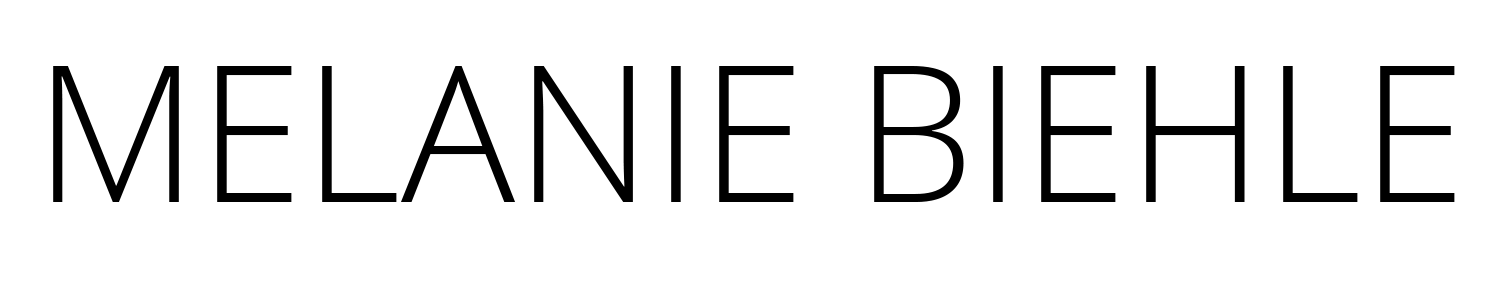Does looking through your digital files and folders ever completely freak you out?
That stops now.
This year I want to spend some time going through my iMac folders and cleaning them up. I want to be more organized when I set up new client project folders and with the layers in my Adobe Creative Suite files themselves.
Yesterday I consulted some great resources for this kind of thing: Nubby Twiglet, Breanna Rose, Morgan Haines, and the Amanda Genther PowerPlay group. The cool thing is that no one uses the exact same methods. You can look at several resources and create an organizational system that works best for you.
This can seem overwhelming if you try to take it on all at once. So instead of saying today I’m going to do my normal work AND reorganize every digital file on my computer AND come up with a brand new digital filing system, try to take some time to think about what you want to achieve. What do you hate about your current system? What works well? When you’re looking for files, what feels natural in terms of setting up a folder?
Setting Up New Projects on My iMac
Here’s how I’ve decided to set up new projects and organize old folders. The example I’m going to use today is the Blurb book that I’m creating this week. Blurb is one of the Alt Summit sponsors and they sent us a $75 credit to make one of their awesome books.

It helps me to look at projects by time period, so I’m going to go into my Personal Artwork folder and create a 2013 folder. Then inside the 2013 folder I’ll create monthly folders labeled like this: 01 January, 02 February, etc.
Inside the January folder I’ll include all of my personal art projects that I work on this month. This project has a folder called Alt Summit Blurb Book and four interior folders – layout, images, text, and final files.
Layout: Adobe Creative Suite Files – I’m using InDesign for this project, but I may need to create some new images in Illustrator or Photoshop too. If so, I’ll save the .ai and .psd versions in this folder.
Images: any high-resolution images that I’m planning to use in the project
Text: This book is going to contain some text I’ve already written, so I’m going to save copies of existing text here.
Final files: The final files that I need to upload to Blurb will live here.
This organization process can be applied to client files and other types of projects as well. My system will evolve throughout the year, but I think that this is an awesome place to start.
What are your favorite organizational tips for your computer files? Share! Share! xoxo
Reminder: Today is the LAST DAY to enter my giveaway for one copy of Blog, Inc. and a 30 minute genuineMIX consultation session!