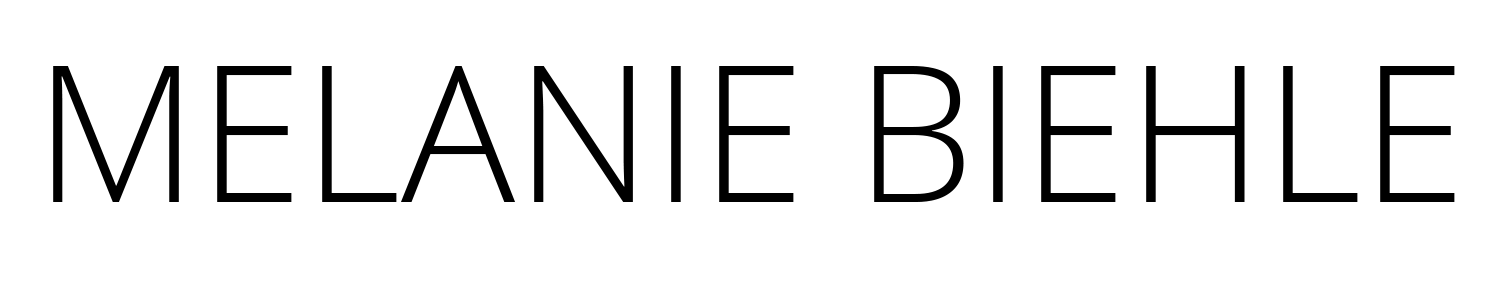If you’re anything like me, you’re organized, but don’t have all of your eggs in one basket pins on one pinboard. I find it necessary to use several methods of tracking my busy schedule and downloading my brain.
Today I’m going to share the websites I use to organize different parts of my life in hopes that it will give you some ideas about how to revamp your own scheduling or list-making system. Should you want to do that, I mean. I’m not saying that your system is bad or anything. I swear.
Google Calendar
Google Calendar is the primary way I keep up with where I’m supposed to be and what I’m supposed to be doing. I have several different calendars, each with their own color, so I can tell with a quick glance what type of activities I have on any given day. I like it because I can log into any computer, go to my calendar, everything is there, and it always looks the same.

Wow, look how busy I’m going to be at Altitude Design Summit! And isn’t it funny how early I’m “planning” to be done each night?
I use CalenGoo to manage my Google Calendar on my iPhone. I have CalenGoo set to sync with Google Calendar every time I open the app, so any appointments that I’ve made on my iPhone show up on the web and vice-versa.
Springpad
If I want a place to keep all of my ideas, links, and images for different types of projects, I open up Springpad. Springpad lets you organize your thoughts into individual “notebooks” where you can store all types of stuff. You can write notes, create checklists, save URLs, organize recipes, and much more.

I’ve basically stopped using bookmarks in Firefox altogether since I can access my Springpad account from any computer as well as from an iPhone app. I like to use Springpad to write draft blog posts, save art project ideas, create travel wishlists and save links, and make general to-do lists. You have the option of keeping your notebooks private or making them public so you can share them with friends.
TeuxDeux
Tina Roth Eisenberg of Swiss Miss and her studiomates created an efficient, minimalist web-based task list called TeuxDeux. I love the clean design that Tina is known for, and this app is the perfect place for me to put short, daily to-do list items and cross them off as my day progresses.

There’s also an iPhone app if you’d like to check things off your list while you’re on the go. I love a good crossing-off-stuff session.
Glympse
No matter how hard you try to be organized, sometimes things come up that thwart your plans. If you do happen to be running late, Glympse is a cool app that allows your friends to see exactly where you are and how long they have to wait before they’ll be able to order dinner. It’s also handy if you’d like your husband to know when he should meet you outside to help you wrangle a 30-pound 17-month-old out of the car and into your apartment.